Mixcraft 6.0 NAMM video
Found a Mixcraft 6.0 video from the NAMM conference. Good details on everything that’s new.
Mixcraft 6.0 is available.
Acoustica released Mixcraft 6 with a big list of new features. I grabbed this list off of their new Mixcraft product PDF.
- New professional level interface with graphically enhanced controls.
- Hosts ReWire applications.
- MIDI control surface support for transport controls, effect controls, and instrument controls.
- Punch In/Punch Out recording.
- Loop recording with multiple takes.
- Support for VSTs with unlimited outputs.
- Lanes feature allows you to stack multiple clips on a single track.
- Submix tracks for grouping tracks to a single submix.
- Output busses for grouping tracks to a single output bus (with support for multiple hardware outputs).
- Loop library improvements including search, import loop files and loop CDs into the loop library.
- Improved mixer interface.
- Piano Roll interface improved.
- New MIDI processing tools including more flexible quantize.
- Drum maps.
- Notation improvements including support for triplets.
- Route MIDI track data to audio effects (such as vocoder and pitch correction effects).
- Video editing improvements including still image importing, automatable effects, scrollable text titles
- Built-in guitar tuner on every audio track.
- Reverse audio clips.
- Save and load complete effect chains, with many excellent effect chain presets included.
- Insert and Remove Time.
- Audio clip phase inversion.
- New instruments and effects.
- Thousands of new loops.
Recap of Garageband for Windows Products
Here’s my latest impressions of the best choices
Mixcraft by Acoustica

Mixcraft 5
- Released version 5 with an impressive set of new features
- Supports MIDI very well
- Supports Plugins like Autotune
- Very good user Interface
- Trial download, need to purchase license
Sony Acid Music Studio
- Released version 8.0
- Supports MIDI very well
- Supports Plugins like Autotune, Acid Pro 7 has more complete support.
- More complex user interface than Mixcraft
- Trial download, need to purchase license
Audacity
- Released version 2.0
- Does not support MIDI
- Supports Plugins like Autotune
- User interface is not as complex as Sony Acid, but not as nice as Mixcraft
- Open Source licensing
Bottom Line
- If you need MIDI, then try either Mixcraft or Sony Acid. I favor Mixcraft because of the user interface. There are also more Mixcraft videos than Sony videos on Youtube for showing you how to do cool things, so it would appear that Mixcraft has a larger, or at least more active, user base.
- The Sony Acid website gives the impression that you might want to try their higher end product (Acid Pro 7). It’s more expensive, but might compare better to Mixcraft and Garageband.
- If you only plan to do a small project and don’t need MIDI, try Audacity. If it works, consider making a small donation to their efforts to keep that project alive.
Links:
- Mixcraft 6 by Acoustica
- Sony Acid Music Studio 8.0
- Audacity
Acoustica has released Mixcraft 4
Acoustica has released Mixcraft 4 with MIDI support as it largest new feature. The download price is $64.95 which is a bit more expensive than Mixcraft 3. Mixcraft still has a 7 day trial.
My earlier comparisons between Sony Acid Music Studio 7 and Mixcraft 3 had Mixcraft winning on the usability and Sony Acid winning for MIDI support. With Mixcraft 4, Acoustica has evened the score on the MIDI front and they are still in the lead with the user interface. Sony Acid Music Studio 7 has been slightly less expensive, but both of these products should be considered a good deal and both are now good candidates to be your Garageband for Windows.
I’m adding a link to the purchase page for Mixcraft. From here you can get to the download page and the product details pages.
Testing Sony Acid Music Studio 7.0
My search for a suitable GarageBand for Windows product is in the testing phase now. My first few tests with MixCraft 3.0 were very positive. Unfortunately, MixCraft doesn’t support MIDI. I found a spot on the Sony site to download a 30 day trial of Sony Acid Music Studio 7. The install was pretty painless.
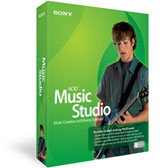
Initial impressions
Sony Acid gives you the impression that it can do a bit more based on a busy and complex interface. The interface is less friendly, less like GarageBand than MixCraft is. You quickly get the impression that you have a many more options to fiddle with as well. Click on this thumbnail to see a full view of the interface. (images are from the Sony site.)
Where are the Loops?
This was challenging. I couldn’t find much in the help or the “show me how” tools. I looked on the web for help and found people had similar challenges. The answer was that the loops are not automatically installed with the product. The are on a couple of other discs that are included with the purchased product. This doesn’t help someone that downloaded the trial version. The product page at the Sony site claims that Acid comes with 3000 loops. I couldn’t find them at all. I downloaded a free loop that I found via Google and started testing the controls.
The interface for editing loops is pretty straightforward. You paint them onto the track with your mouse. From there, you have numerous edits and changes that you can apply. Bottom line, not as friendly as MixCraft, but equally, if not more capable. I liked how you could change the key for a loop pretty easily.
Testing MIDI
Following the loop effort, I decided to give the MIDI a quick try. MIDI support is part of GarageBand, but not part of MixCraft. The first thing you need is a way to work with MIDI signals and your PC.
M-Audio MIDISport Uno
I took the plunge and bought the MIDISport Uno by M-Audio. Guitar Center had it for $39.99. The MIDISport Uno is a USB to MIDI cable. It has a USB plug connected to a little egg shaped thing that has both a MIDI In and a MIDI Out plug attached.
The Results
There are some tricky elements to working with MIDI in Sony Acid. When adding tracks, you can add normal audio track, or a MIDI track. I added an audio track by mistake, armed it for input, and my MIDI keyboard was able to play normal piano audio into an audio track. This was a bit confusing when I was then trying to figure out how to adjust the instrument that was playing the track.
With a MIDI track, you can change with virtual instrument used to render sound for the MIDI signal. This virtual instrument capability works well in Sony Acid and was part of my initial goal for a suitable GarageBand for Windows product. I spent some time trying out the various instruments. I found the slap bass effect fun to play with. Some of the instruments seemed a bit weak like the various instruments on a toy keyboard. Others sounded appropriate.
The MIDI bottom line…
Bottom line for MIDI. I think it will fit the bill. If you need MIDI support, Sony Acid Music Studio 7 can be your GarageBand for Windows. If you just need just normal loop support and MP3 support, then MixCraft seems to be easier to manage. From a price perspective, I’ve seen ads for Sony Acid at a slightly lower cost than Mixcraft (about $5 less).
MixCraft 3.0 Doesn’t Do MIDI
MixCraft 3.0 just dropped down a notch in the GarageBand for Windows challenge. I just got a MIDI cable and was planning to test out MixCraft and discovered that MIDI support isn’t there.
To be fair to MixCraft, they don’t say that it has MIDI. I was making an incorrect assumption.
I checked out GarageBand’s site on Apple, and they certainly support MIDI.
MixCraft 3.0 cannot be a full replacement for GarageBand if you need MIDI support.
(Acid from Sony appears to support MIDI. I’ll try that next.)
Mixcraft is Incredible!
Wow! I tried the download for Mixcraft by Acoustica and I’m blown away. I gave it to my daughter and she was mixing up clips and changing their tempo and overlapping them all all with remarkable results. She seemed to know what she was doing right away. I asked how, and she said it’s pretty similar to GarageBand, except for some of the key stroke commands.
Quick Screenshot (from Acoustica’s site):

My son immediately wanted a turn with mixing up songs. Same thing. Seemed like using Mixcraft was second nature to him.
My turn. I decided to play with the loops. With this, you can pick various loops for different instruments and drop them onto a track. From there you can control various aspects of the loop. I found it very addicting to have the ability to tweak and adjust and control all the drums, bass, etc.. Again, it was very intuitive. I did have the advantage of watching my kids play with it, but they weren’t playing with the loops.
Best part, it’s a download. You get 7 days to try it out with no limitations. After 7 days, I don’t think you can burn CD’s, and something else is limited too.
Here’s the direct download link: Download Mixcraft
Here’s a link to the purchase page from Acoustica:
More Info… From there you can bounce around the site.
Next thing, I need to figure out how to connect a keyboard to test the midi part.
Not sure if Audacity can be my GarageBand for Windows
I might be doing something wrong, but I could not get Audacity to work properly for me. It seems to have the proper options for working with music, but when I pulled in an MP3 file, almost all of the useful menu items were grayed out.
One of the things that my kids wanted to do was to speed up some songs and mash them together. I can see how to mash them together, but the option to change tempo wasn’t available.
Again, maybe I’m doing something wrong. So far, this will not work as a GarageBand for Windows.
Acid on sale at Best Buy for $39.99
Update: This deal is gone….
Found an advertisement for Acid in the Best Buy Sunday (10/21/2007) newspaper ads. Go to Best Buy
and search for ACID Music Studio 7. They have it reduced $30 from $69.99 to $39.99.
Seems like a good deal for my GarageBand for Windows project.
Search Results for GarageBand for Windows
Had a chance to do some searching for some products that may work for my GarageBand for Windows requirements . I found the following products that may fit the bill:
- Audacity – mentioned most of the time.
- Mixcraft – seems to be the latest favorite.
- Session by M-Audio – comes with some hardware purchase of around $100.
- Acid – Also mentioned most of the time. Some products claim to support Acid loops.
- FruityLoops – Seems like it was an early free favorite, but I get the sense that it is aging.
I’m going to check out Audacity, Mixcraft, and Acid first. I’m not really interested in purchasing hardward currently, so Session is not of interest. I’ll check out FruityLoops if I don’t find what I need with the first three. With any luck I’ll find that perfect GarageBand for Windows for what I need.
If you have any experience with any of these products, let me know in the comments.
Thanks.



